So after looking a little bit more at my downloads from the legacy lady site (see previous post) I also downloaded a calendar set from the blog of Erin Lynch http://www.erinboberin.com/blog/ At the top of her page click on "templates and tutorials" and you'll be able to download her cute calenders. I liked that these could be printed as regular size photos and I found acrylic frames at Walmart (both self standing ones that could go on a desk top and those with a magnet on the back for the fridge.) They were less than a dollar each. The cost of the photos will be minimal too and I'll have a personal and inexpensive gift for grandparents. I sat down and in less than an hour added photos to them - so it is quick too. I still love the CD calendars that I posted earlier, but I think those might work best just for myself. I plan to give grandparents both types of frames so they can choose how they want to use them. Anyway... here are just a couple of the months that I added my pictures to. Cute huh?


She posts, "It's a set of 12 4x6 Calendar quick pages. It's the perfect size for a picture frame, just rotate the months through. I like to put them in one of those cheap magnetic acrylic frames. Last year I gave the grandparents calendars for their fridges and they loved them, and requested them again this year too! All you need to do is add your pictures and print. I found it works best to print them on regular paper at home. When you've got 12 lab printed pictures in one of the frames, it's a little heavy for the magnet."


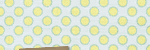

1 comment:
I just love what you did with them! So fun to see the pages in action.
Post a Comment